Note: The Training Groups category is not listed as it cannot be edited or deleted.
Adding a Group category
A new Structure group category (e.g. Location, etc.) can be added under the 'Group Categories' tab (see below). Type in the name of the new category and click the Add button.
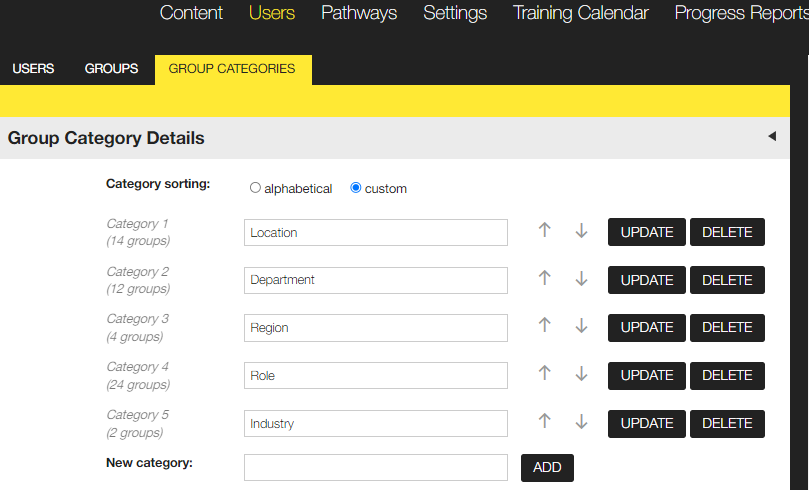
Changing the name of a Group category
Type the new name into the Group category you want to change and click on 'update'.
Deleting a Group category
Before deleting a Group category you will need to re-assign or delete any groups that are part of the Group category you want to delete. The system will only allow you to delete a Group category when there are no groups assigned to it.
You can see the number of Groups assigned on the Group category page.

See also...