You can change the status of a user to inactive on the User Details pane by simply removing the tick next to 'Active'.
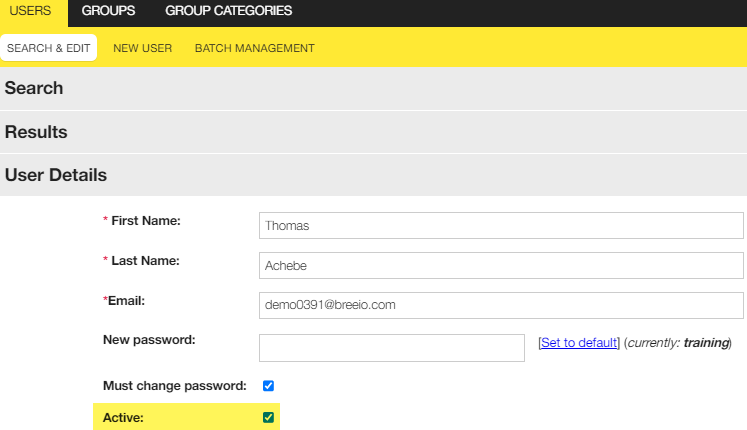
Changing a user to inactive has the following effects:
Useful information
A medium- to long-term strategy for managing your user database may be to make users Inactive when they leave and retain them in that state for 1-2 years. Delete them when you no longer need their records for compliance purposes or when you have created electronic or paper copies of their records.