You can delete a user from Breeio by going into their User record and using the 'Click to delete' link in the Record Management pane.
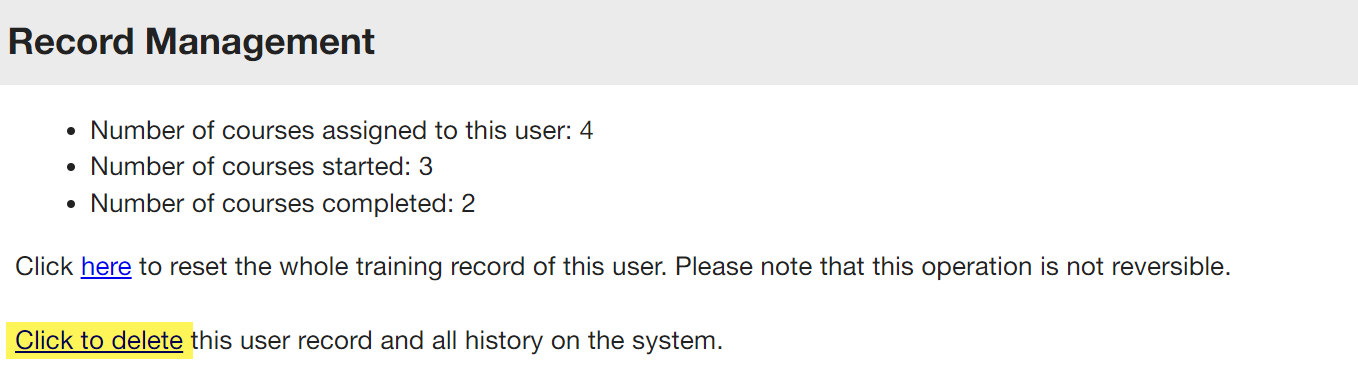
You will be asked to confirm your decision to delete a user.
Important - deleting a user is an irreversible action. If you delete a user, their records will also be deleted and will not be included in any completion statistics, past or future.
An alternative is to make the user inactive by unchecking the Active box - this will preserve the record.
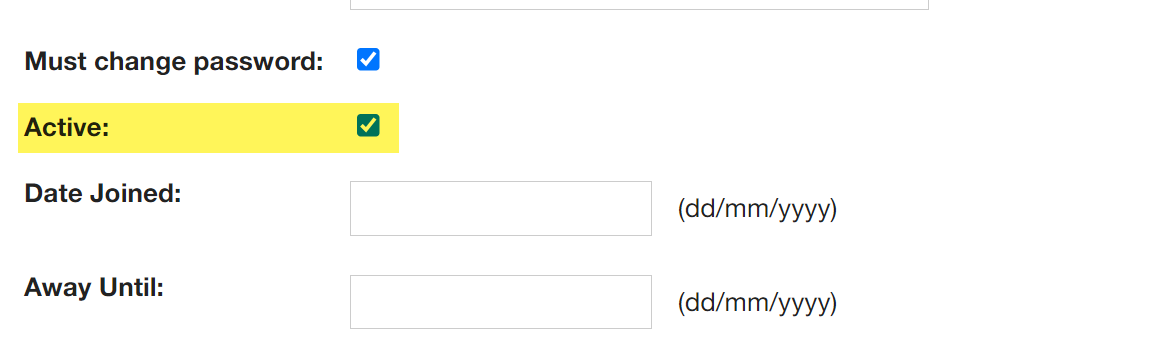
See also...