Users can be added as individual records or in bulk from a spreadsheet created manually or exported from your HR system.
Individual users can be added to Breeio in the Users area.
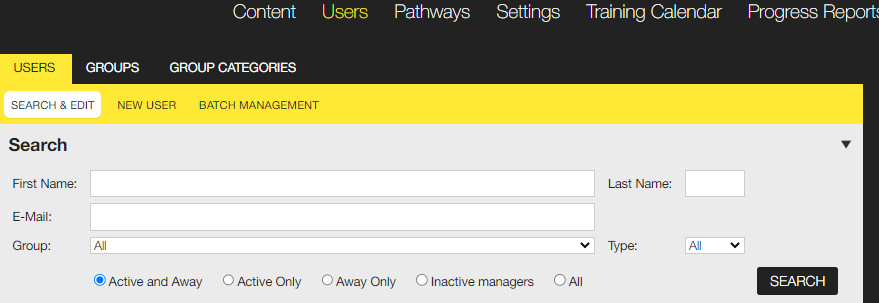
Complete the User details - the information you need to provide will depend on the way your system has been set up, but for each user, you will need the following:
Date Joined
If you want to use the 'Effective date' option when creating a course the 'Date joined' field must be populated when adding a new user.
By default, there is a setting switched on which means if this field is left unpopulated the system will add the date the user was created on Breeio. This setting can be switched off which allows this field to be left completely unpopulated – speak to your system administrator to understand your settings.
If a new joiner has a start date in the future their target dates will be aligned to their start date.
Passwords
You can use the [Set to default] button to apply the default password for a new user, they will be asked to change this when they log in for the first time.
Groups
Users need to be allocated to the correct groups so they receive the correct course assignments. The group categories presented on screen will be determined by how the system has been set up.
Notifying the new user
To send the user an email with their login details and assignments, tick the box at the bottom of the screen before clicking the submit button.
See also...