There are a number of different reports available in this area - you may or may not have all the reports detailed here and you may have some bespoke reporting depending on your organisation's requirements.
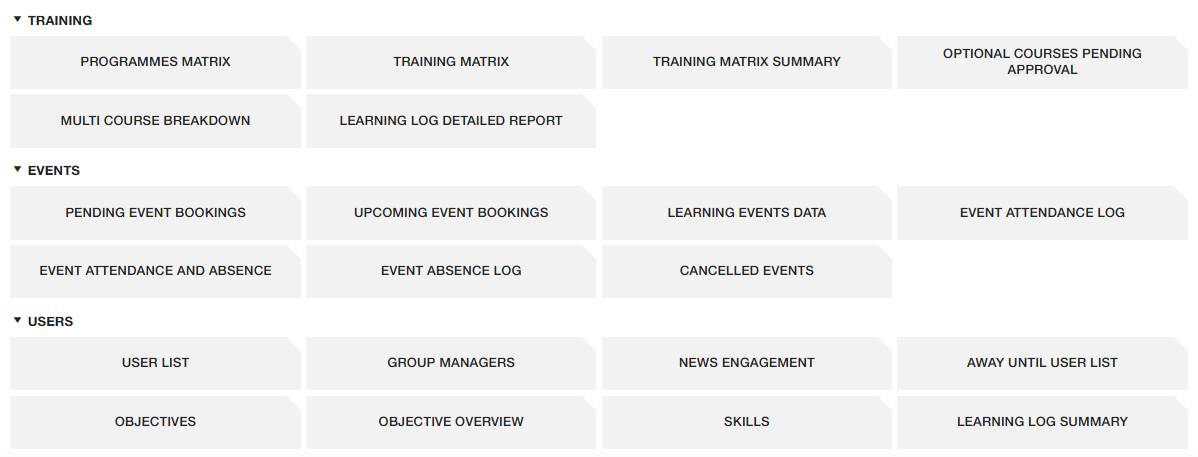
Remember - you can still use the filtering options available to ensure the report contains only the information you need.
Training Reports
Programmes Matrix
This report provides a consolidated view on how each individual is progressing through categories of training.

Training Matrix
This report provides a consolidated view on how each individual is progressing on all courses. Use the filters to configure the report for the data set you require.

What do the colour codes mean?

Training Matrix Summary
The summary report provides a summary from the Training Matrix report of the validity and assignment of courses. Use the filters to configure the report for the data set you require.
Optional courses pending approval
When a course is optional the delegate's request to complete a course might need to be approved by their manager and/or the central admin team.
This report helps you to keep on top of those approvals - managers and the central admin teams are notified an approval is needed through their homepage - so this acts as a reminder for central admin that approvals are outstanding and they can chase managers to approve if needed. The report also provides you with a sense check to the demand of the course and if it's a course with an instructor-led module help you to understand how many events need to be scheduled.
Multi course breakdown
This is a multi course version of the standard Course breakdown report. It lists all the users assigned with progress information against a set of courses (as specified in the report's filter). If a user is assigned to more than one of the courses selected, they will appear on multiple rows, one for each course they are assigned to. Use the filters to configure the report for the data set you require.
Learning log detailed report
This report pulls together all the learning log entries learners have added via their Learning Log. It provides the details entered including answers to the reflective questions (if this feature is switched on and the setting enabled to see the answers).
Event Reports
Pending event bookings
This report displays delegates enrolled onto a course (mandatory or optional-but have been approved if needed) with an instructor-led module but the delegate has not booked onto an event. This will help you with your capacity planning - do you have enough events or do you need to add new events?
Upcoming event bookings
This details all event bookings by delegate. This report has an additional date filter so you can filter by all, by a rolling period or by a fixed date range.
Learning events data
This report pulls together useful information about each event and once the attendance has been marked it’s fed through to this report so you can use it to analyse how popular events area and the impact of non-attendance.
This report has a date range filter and when downloaded it contains the ‘costs’ information you may have added when creating the event
Event attendance log
This details attendance for all events. This report has an additional date filter so you can filter by all, by a rolling period or by a fixed date range.
Event attendance and absence
This report pulls together the data from the Event attendance log and Event absence log so you can see all the information in one report. Use the filters (including date range) to focus on specific events or groups of delegates.
Event absence log
This report is a list of delegates who have been marked as absent from an event.
Cancelled event
A log of all cancelled events is kept here. All course and staff filters are disabled on this report but you can filter using date filters (all, by a rolling period or by a fixed date range).
Users reports
User list
This is a full list of all your users of Breeio.
Group Managers
This provides you with the names of all the Group Managers and the group(s) they manage.
Line Managers
This provides you with a list of Line Managers. If the Line Manager's team is currently delegated to another use this will be detailed on the report.
News engagement
This provides you with a list of users and the new articles they have opened along with the date and time.
Away until user list
If you have any learners that are currently away from the business and you have set their status to away you see them listed in this report.
Objectives
This displays the objectives that have been set for your users. This report has an additional date filter so you can filter by all, by a rolling period or by a fixed date range.
Objectives overview
This displays the number of open and closed objectives each user has.
Skills
If you have added skills on your courses, this report will track the skills delegates have developed through which course. All courses and staff filters are disabled on this report.
Learning log summary
This report provides by learner the total number of learning log entries, total hours and broken down by learning log category.
See also...