When creating a new event you can enable the 'Waitlist' feature which will allow delegates to add themselves to a waiting list if the event they want to attend is full.
Tick the 'Use waitlist' box and select the maximum number of waitlist places:
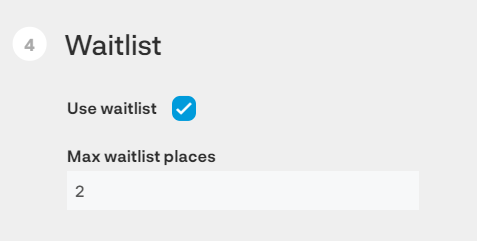
When the maximum capacity has been reached delegates will be provided with a 'Join the waitlist' button. Once the number of delegates on the waiting list has reached the maximum, delegates will be advised the event is full.
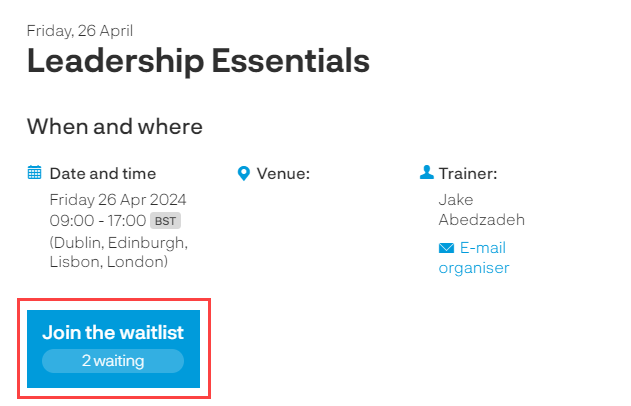
Delegates will see their spot on the waiting list right on the event page, and it’ll be updated as they move up. They’ll also get an email to confirm they’re on the waiting list.

About an hour after a spot opens up (like when more places are added or someone cancels), the delegate at the top of the waiting list will be automatically booked for the event and will get a notification. Everyone else on the waiting list will move up, and they’ll receive an email to let them know. This also opens up a new spot on the waiting list for someone else.
Administrators can see the details of the waiting list by clicking on 'Open Waitlist' on the event page.
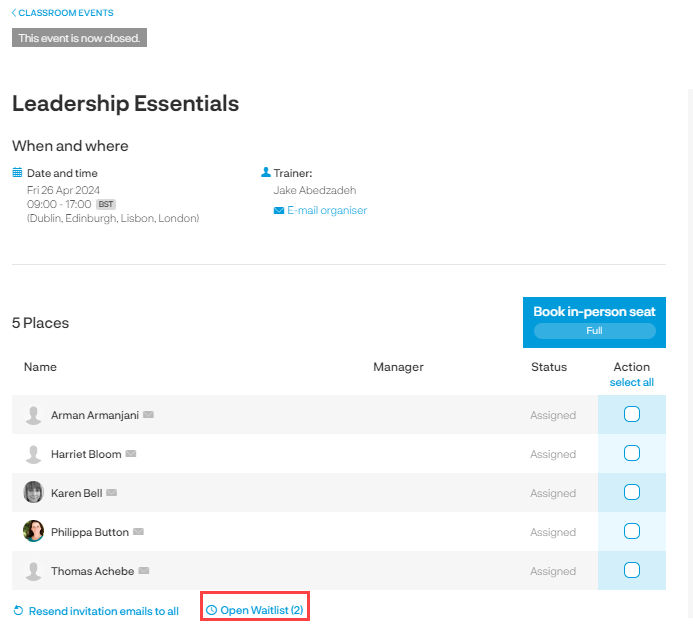
This opens the Waitlist to see a list of names and if required the delegates can be emailed and/or removed from this list.
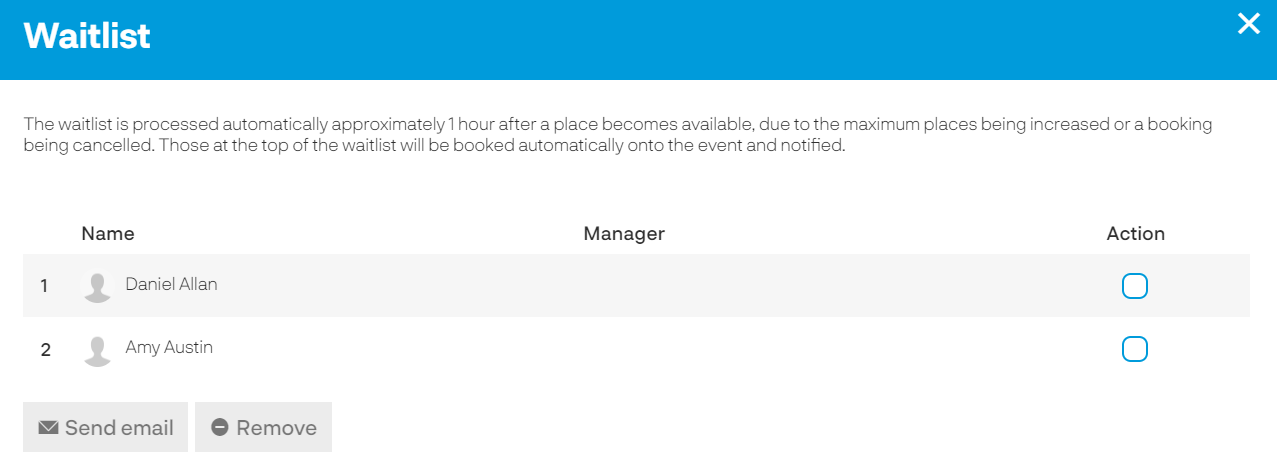
If there is a yellow triangle next to 'Open waitlist' it means a space has become available on the event and the waitlist is waiting to be processed (remember this will happen approximately one hour after a space becomes available).

When you click on 'Open waitlist' you will notice you have an additional button 'Process waitlist' - by clicking on this you will immediately add the delegate at the top of the list onto the event (this bypasses the one hour timeframe).
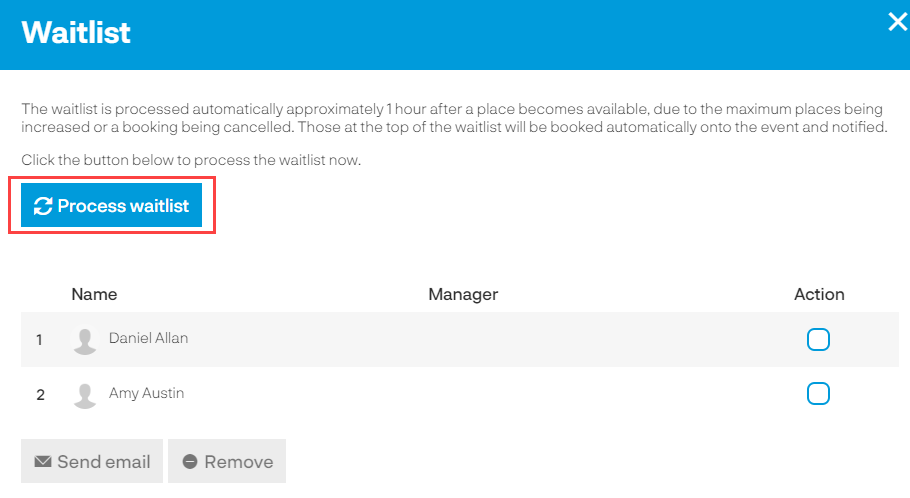
Another great way the Waitlist feature can support you
Obviously the feature itself is really helpful so you can maximise the capacity of your events, however, another great use is for you to see the number of delegates who want to attend and if possible you could look to increase the capacity of the event to accommodate those on the waiting list. By reviewing the list it might help you to understand the demand for the event and consider if you need to add more events to the Training calendar.
See also...